Amateur Photographer
 Salepage : Amateur Photographer
Salepage : Amateur Photographer
Arichive : Amateur Photographer
Working with color in Photoshop is important for both creative and professional projects. With over 4 hours of step-by-step instruction, we cover the tools and techniques that will help you realistically change the color of anything!
Whether you’re a product photographer looking to gain an edge on the competition, a fashion photographer that wants their subjects to jump off the page, or a social media guru trying to stay up to date with the current trends, this color replacement tutorial can help you get there.
The Human Touch
With so much natural variation in color and texture, changing the color of eyes or hair can be a major challenge. We’ll break down how to preserve those details while getting the color results that you want.
Make Products Shine
Does your client have multiple colors of the same product? Impress them by photographing one and creating the others with the magic of Photoshop. Learn to accurately target and replace the color portions of the product and then add and accentuate highlights that will help it look amazing.
Professional Results
There are countless apps and programs that promise to instantly change any colors in an image. Pros will tell you it’s not that easy. We not only show the tools to transform color, but also the techniques involved to ensure that the new colors interact realistically with their surroundings.
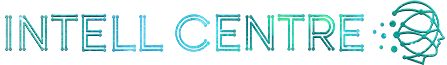
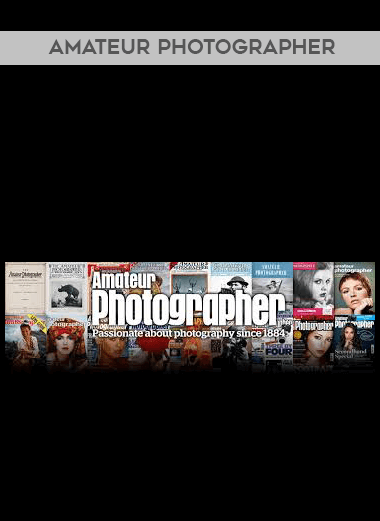
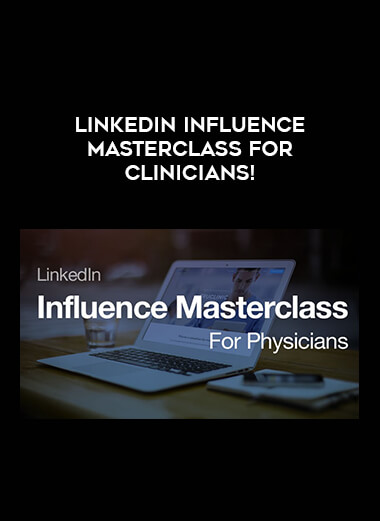
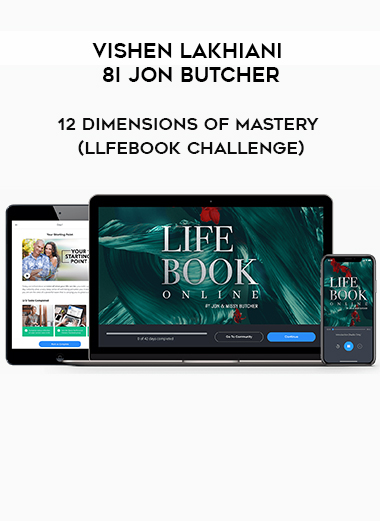

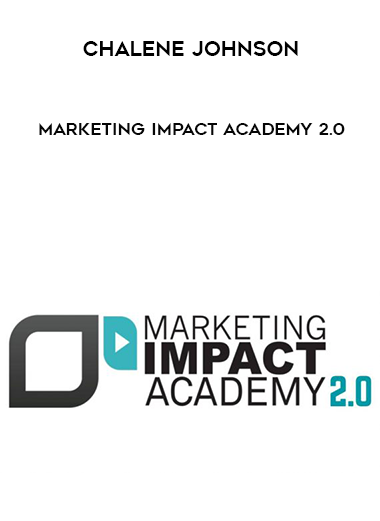

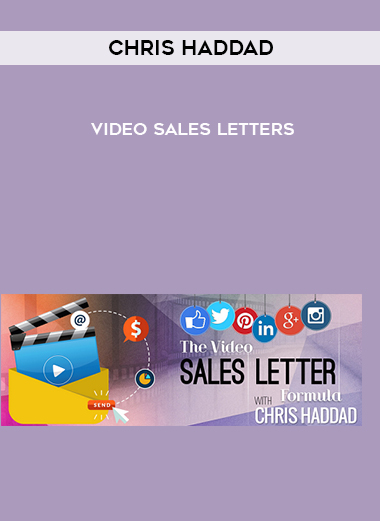

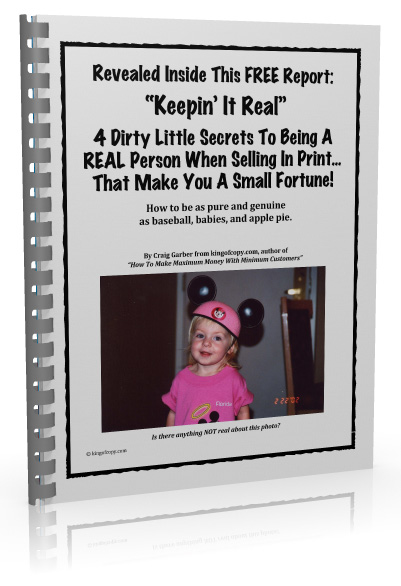

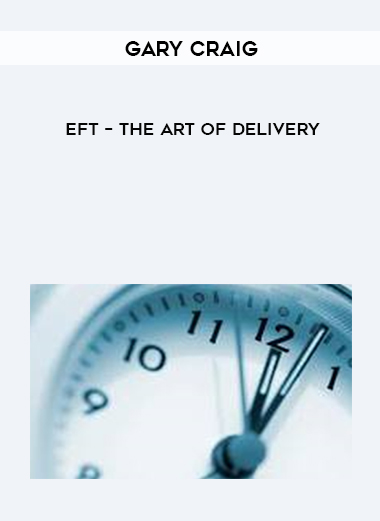

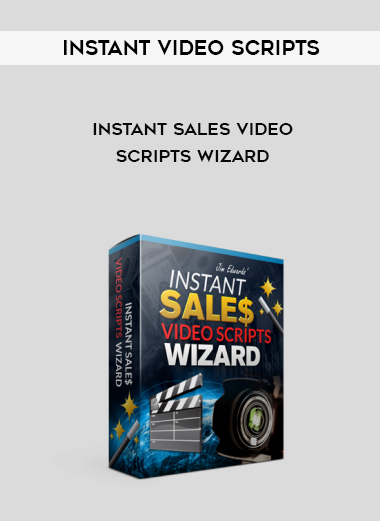

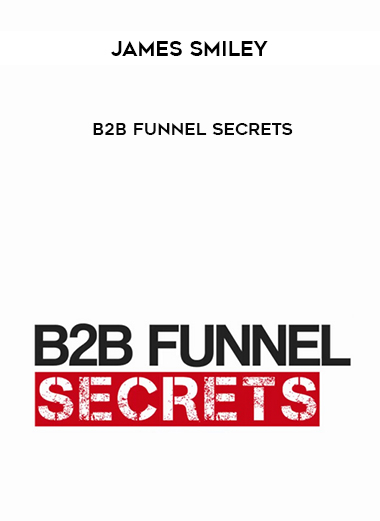

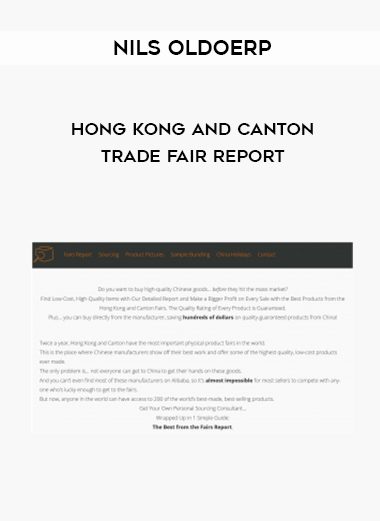
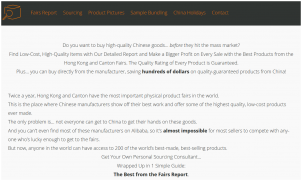
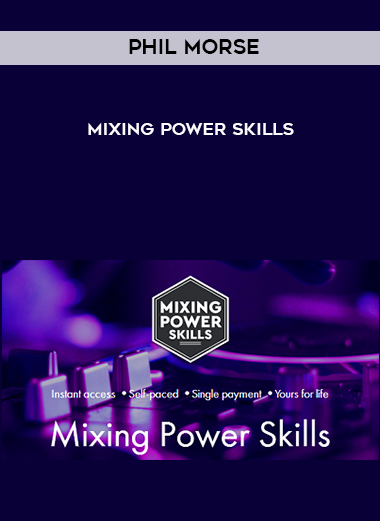











Reviews
There are no reviews yet.