Costas Papa – Pioneer CDJ Course Level 1
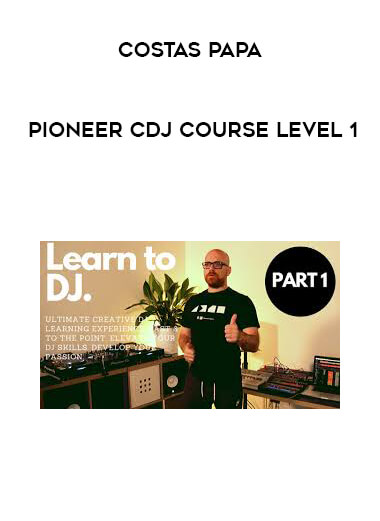 Salepage : Costas Papa – Pioneer CDJ Course Level 1
Salepage : Costas Papa – Pioneer CDJ Course Level 1
Arichive : Costas Papa – Pioneer CDJ Course Level 1
Description
This course is perfect for those that would like to learn the art of DJing. The content is specifically prepared and structured to give you the fundamentals beyond the knowledge, experience, confidence, understanding and the ability to DJ.
This is a traditional hardware course, where attendees will develop, hone and master their skills on the industry standard Pioneer CDJ setup. We got the latest installation from our education partners at Pioneer 2 X CDJ2000NXS2 and a 1 X DJM900NS2.
These sessions are highly practical and are heavily focused on the hardware; and developing the skill-set required to qualify as a DJ.
By the end of these sessions, you will be able to gain a better understanding in the art itself. Be comfortable using an industry standard hardware DJ setup. Ideally, all attendees will be able to mix songs of their choice and develop their musical repertoire.
We offer modular type courses, each specifically created to get you from point A to B in the fastest and most cost effective way possible. Each session and module is crafted and approved from internal and external expert panels; ensuring you receive the best learning experience.
The first session will get you familiar – the industry DJ setups found in radio stations, night venues and festivals. You will dive into the mindset and though process of a DJ, learn to cue, count and mix in and out – levels. Yes, the challenge is to get you to DJ -in the first session.
The second session we break down the technicalities of setting up the gear and making sure all operations are functional, we review and develop our mixing principles and explore more features on the CDJs and Mixer to enable us to create a smoother transitional mix, – EQs. We cover the fundamental use of Rekordbox playlist creation tool.
In the 3rd session, we talk about different types of DJs and different aspects and assets that all DJs should consider when playing out. We explore phase and beat features as well we enter the world of FX on the mixer to enhance our mixes and introduce a creative touch to our performance. We explore some new features on Rekordbox software to help us – our music performance.
In the last session we introduce the looping feature, we reflect back to the last sessions and cement all learning outcomes. You will then perform a 30 minute recorded set that you get to walk away -. Expect to continue and complete your journey and enter the second level of DJ course or explore any other creative courses you wish at Granular.
Your Instructor
Costas Papa is an educator, sonic artist and media business consultant. Costas currently makes dark minimal techno – dub undertones and is continually reinventing his sonic identity while keeping an eye on developing trends.
Costas has designed and conducted courses and modules since 2007, in various disciplines such as electronic music production, synthesis, recording, sampling, DJing, and mixing and mastering, as well as performing – Live.
Based in Dubai, Costas provides music production training for industry professionals, beginners and hobbyists alike. The programs consist of technical and creative practices – Live, Max for Live and Push. In addition, he is a frequent guest lecturer at various schools and universities throughout the United Arab Emirates.
Costas is the founder of Granular, an academy that provides a platform for collaboration between artists at both local and international level. Additionally, Granular operates as a label that develops, guides and nurtures up and coming artists in the region and abroad. Granular Academy hosts monthly Ableton sessions in Dubai to offer artists the opportunity to express their artistic vision and connect – industry professionals. Sessions are offered in English, both online and in the form of meet-ups.
Costas has been a Live user since version one and is constantly exploring the world of Max for Live and interactive audio visual installations.
Course Curriculum
-
Start
Session 1 PDF Notes
-
Start
Session Intro (0:57)
-
Start
Equipment Overview (0:41)
-
Start
Cueing The Track (5:32)
-
Start
Counting (8:12)
-
Start
Quick Mix Levels (3:39)
-
Start
Features On the CDJ (6:21)
-
Start
Features on The DJM (9:13)
-
Start
Phase Meter, Jog Wheel and BPM (6:43)
-
Start
Download and Install Rekordbox (2:26)
-
Start
Create Playlists – Rekordbox (6:13)
-
Start
Summary (2:45)
-
Start
Session Intro (0:54)
-
Start
Cable Connection Walk Through (6:06)
-
Start
Concept of DJing: Beat Phase, Count-in (7:35)
-
Start
Auto Cue, Time Mode, Info, Menu. (8:31)
-
Start
Utility Settings (6:51)
-
Start
EQ Mixing (10:00)
-
Start
Demo (16:44)
-
Start
Fixing the Grid Using Recordbox (3:30)
-
Start
Creating Playlists &. Analyzing Your Music (5:22)
-
Start
OPTIMAL SETTINGS FOR REKORDBOX + CDJS & Controllers PDF
-
Start
Session Intro (0:54)
-
Start
Using The BeatJump Options to Technically and Creatively (7:23)
-
Start
Using Effects: Sound Color FX Section (24:44)
-
Start
Sound Color FX Demo (5:06)
-
Start
Creative use of Loop Functions (11:16)
-
Start
RekordBox Overview Part 1: Playlists & Sync Manager & Itunes (6:06)
-
Start
RekordBox Overview Part 2: CDJ/USB Optimal Settings & Ordering Tracks (4:56)
-
Start
RekordBox Overview Part 3: Fixing The Grid, Syncing Back to Rekordbox (7:33)
-
Start
RekordBox Overview Part 4: BeatJump & Looping Options (4:51)
-
Start
Performance (5:47)
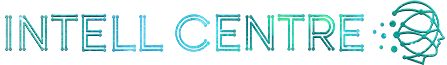
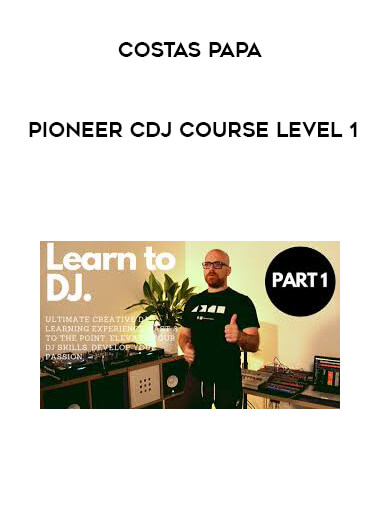
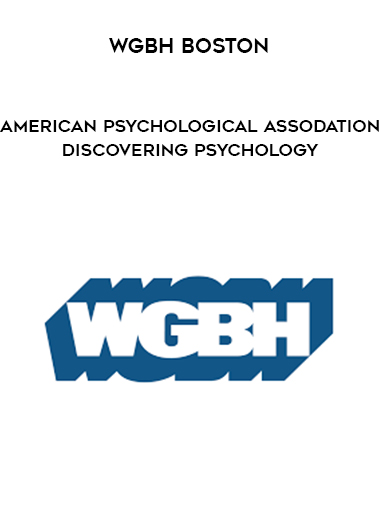


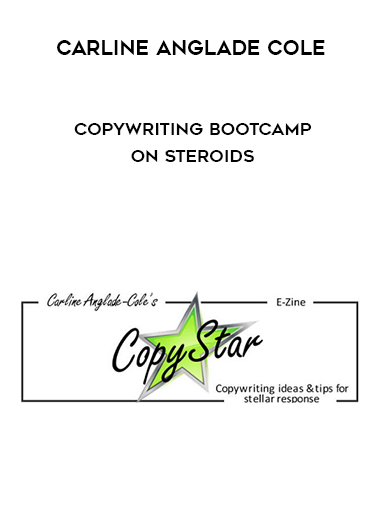
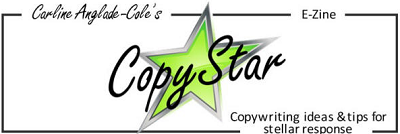
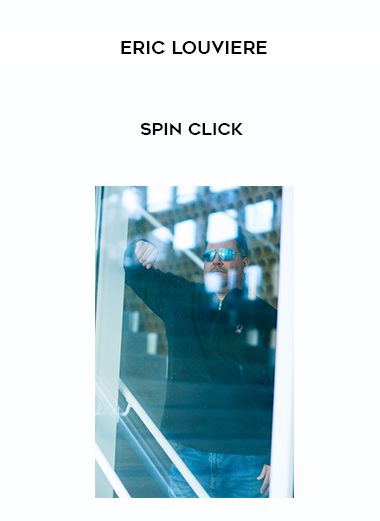

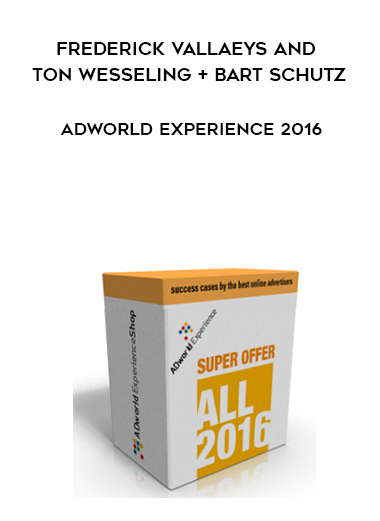
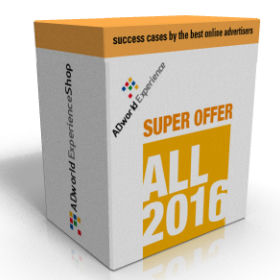


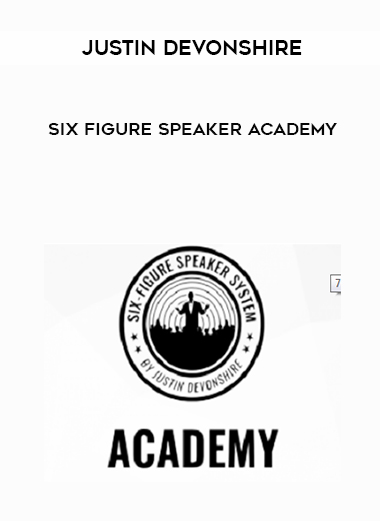

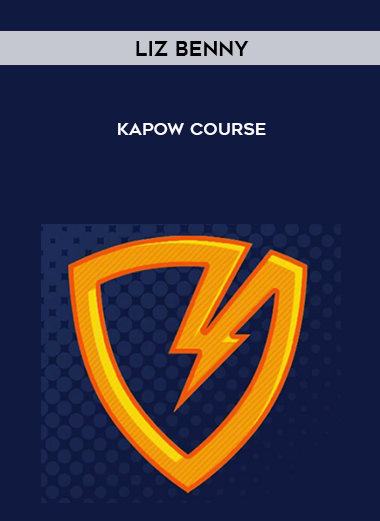

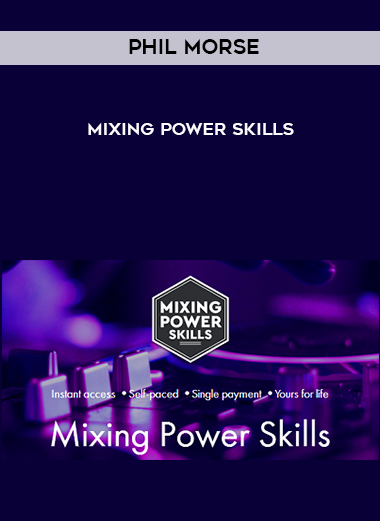

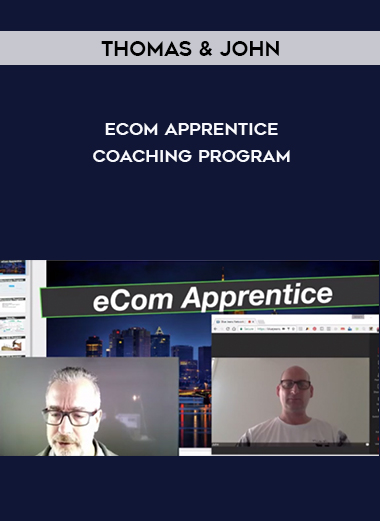











Reviews
There are no reviews yet.