Creating a Realistic 3D Backyard
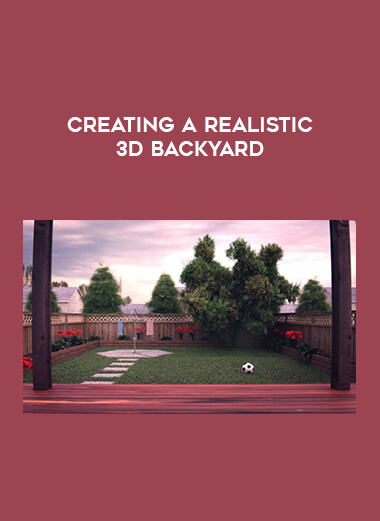 Salepage : Creating a Realistic 3D Backyard
Salepage : Creating a Realistic 3D Backyard
Arichive : Creating a Realistic 3D Backyard
Creating realistic 3D environment renderings can be a difficult challenge for any 3D artist to pull off, especially for beginners. If you’ve ever tried creating your own 3D environment renders and wondered why your renders always end up looking a little…flat, then you’re probably missing a number of crucial steps in the modeling, texturing, lighting and rendering process.
This course aims to teach you how to create 3D environments from scratch using Blender. In this project-based course, you will get hands-on experience and create something that most of us are familiar with; backyards. Through the use of references, we will be aiming for photorealistic rendering. (Don’t worry if you don’t own a backyard, you will still be able to create awesome 3D backyard scenes.)
The course is aimed to be simple and easy to follow so if you are a beginner to Blender or even to 3D in general, you need not be overwhelmed.
What exactly will I learn?
You will start off with brainstorming ideas for your backyard scene followed by making use of references and planning your backyard scene.
You will learn the concepts needed to create realistic 3D environment renders and carry out the planning of your own backyard scene.
You will then work through and model, texture, shade and set up all the assets for your backyard one-by-one with the aim of photorealism. (this includes everything from flowers, trees, fences, grass, etc).
You will then combine all your assets in one scene and create your backyard scene.
Finally, you will bring your backyard to life by focusing on photorealistic lighting, compositing and rendering.
How will I benefit from this course?
Apart from getting the chance to show off your artwork to friends and family, there are a number of benefits to enrolling in this course.
You will gain an understanding of the process of planning a 3D environment scene which will set the foundation for a realistic 3D render.
If you are a beginner, you will significantly improve your skills in modeling 3D objects, realistic lighting as well as rendering scenes in Blender.
As this course is mostly project-based, you will get hands-on experience and thus, learn essential skills in a very short amount of time.
The course is aimed to be fun and easy to follow without much technical jargon, so you will be able to grasp the concepts easily.
PLUS You will get the BONUS Garden Asset Pack for FREE to play around with and enhance your own 3D backyards. The pack contains over 50 models that can be imported straight away into Blender and would be useful in any 3D garden scene.
What will happen after I finish this course?
By the end of this course, you will have completed your own realistic backyard scene. You can expect to gain a deeper understanding of the process needed to create 3D environments and the best way to do that is by creating your own realistic 3D backyard scene from scratch.
You will gain motivation, experience and confidence to be able to pull off your own convincing 3D environment projects using the skills and techniques you learn from this course.
You will also have a series of awesome garden renderings to add to your portfolio. A portfolio is a great way to improve your chances of getting a job in the future.
In addition to that, you will also have over 50 garden models that you can make full use of in your next 3D backyard render.
Am I right for this course?
If you’re a beginner to Blender or even to the world of 3D in general and you wish to create awesome and realistic 3D environment scenes that make people say “wow”, then most definitely you are the perfect person for this course. I will walk you step-by-step everything you need to know to create a 3D backyard scene in Blender. This course may help push you to finding that dream 3D job in a shorter amount of time. Even if you’re not really a beginner, there’s tons of new content teaching new tips and tricks which may also be of benefit to you.
Added Bonus: The Garden Asset Pack
You will get the Garden Asset Pack completely FREE. This is usually valued at $20 if you were to buy it standalone. The asset pack contains over 50+ models that you can use to build you garden scene in Blender and push your renders to the next level.
Specifically, the pack contains:
Fence Set (21 models) – This contains wooden, metal, chain link style fences, etc.
Grass Set (5 grass variations) – Every backyard needs convincing and realistic looking grass. The grass models in this set contains the kind of grass that you expect to see in a typical backyard.
Tree Set (8 models) – Contains various trees and shrubs that you would typically find in a backyard.
Flower and Plant Set (8 models) – Contains various flowers and plants which you could use to help make your renders more eye-catching and appealing.
Backyard Prop Set (11 models) – Contains a number of objects that you would expect to find in a backyard such as clotheslines, garden sheds, etc.
All models are conveniently grouped making importing into your scene a breeze. You will also get lifetime updates when new models are added in for FREE, forever!
Alright, I’m in! What next?
Great! All you need to do is press the big green Enrol button and in a few seconds, the course will be yours!
For $25, you will get:
40 easy-to-follow lectures. Future lectures will also be provided to you for free.
Support whenever you get stuck.
The Garden Asset Pack (usually valued at $20) containing over 50 models to help you push for awesome photorealistic garden renders.
Enrol now and get started in seconds!
Course Curriculum
Introduction
PreviewWelcome! (2:11)
PreviewDownloading and Installing Blender (3:09)
PreviewLooking for Inspiration (8:11)
PreviewPlanning the Backyard Scene (13:05)
PreviewOnline Planner Tools (4:08)
StartSecrets of Photorealism in 3D Renderings (4:48)
StartDownload: The Garden Asset Pack
Modeling the Assets
PreviewCreating Realistic Grass – Part 1 (19:52)
StartCreating Realistic Grass – Part 2 (15:24)
StartCreating Realistic Grass – Part 3 (12:21)
StartModeling the Fence – Part 1 (19:12)
StartModeling the Fence – Part 2 (11:06)
StartModeling the Fence – Part 3 (18:21)
StartCreating the Flowers – Part 1 (19:10)
StartCreating the Flowers – Part 2 (17:07)
StartCreating the Flowers – Part 3 (14:20)
StartCreating the Flowers – Part 4 (7:13)
StartCreating Flower Variations (9:39)
StartCreating the Plants – Part 1 (15:16)
StartCreating the Plants – Part 2 (19:38)
StartCreating the Walkway – Part 1 (19:01)
StartCreating the Walkway – Part 2 (10:17)
StartModeling the Clothesline – Part 1 (17:31)
StartModeling the Clothesline – Part 2 (19:01)
StartModeling the Clothesline – Part 3 (18:56)
StartCreating a Realistic Tree – Part 1 (9:05)
StartCreating a Realistic Tree – Part 2 (4:36)
StartCreating a Realistic Tree – Part 3 (15:26)
StartCreating a Realistic Tree – Part 4 (12:15)
StartCreating a Realistic Tree – Part 5 (10:15)
StartCreating Realistic Pine Trees (19:55)
Assembling and Designing the Backyard
StartSetting Up The Assets (4:45)
StartBuilding The Scene – Part 1 (17:40)
StartBuilding The Scene – Part 2 (17:13)
StartTweaking The Scene (Timelapse) (2:32)
Pushing for Photorealism
StartPhotorealistic Lighting (10:03)
StartAdding Details to the Backyard Render (Timelapse) (1:31)
StartAdding the Final “Pop” to the Render (18:56)
StartAnimating Realistic Camera Movements (8:41)
Conclusion
StartDownload: The Finished Backyard Scene
StartSummary (1:11)
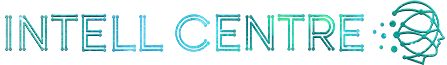
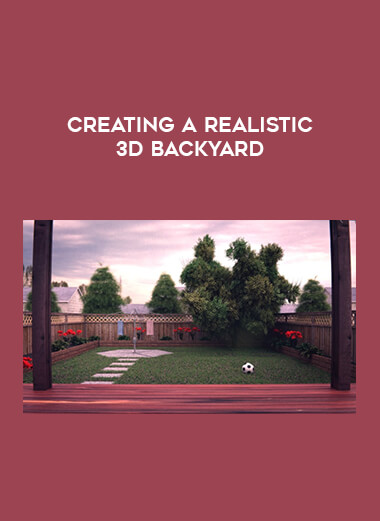
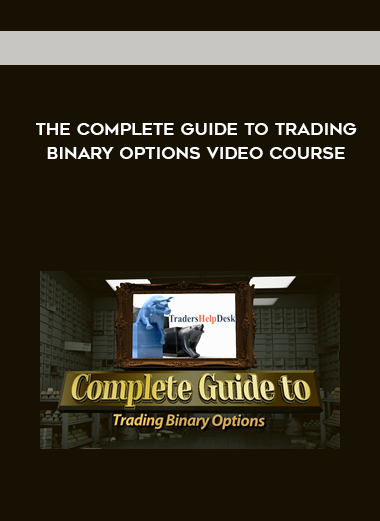
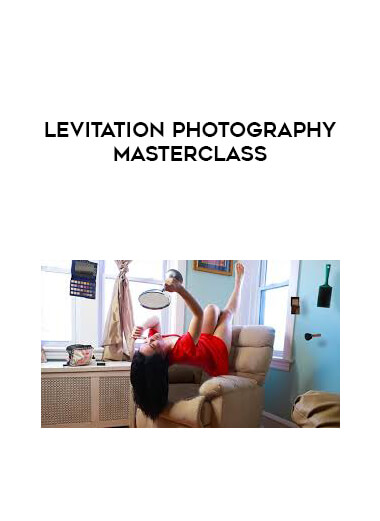



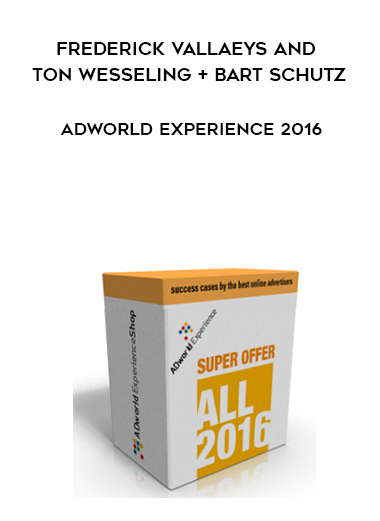
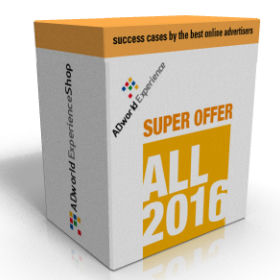
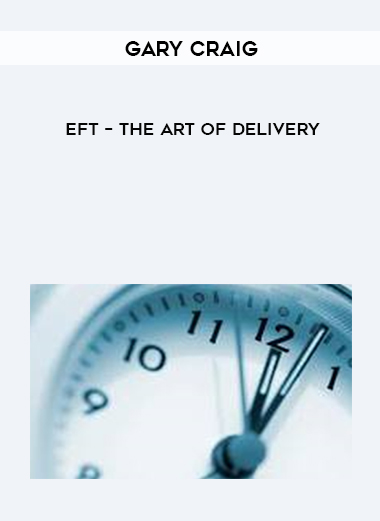

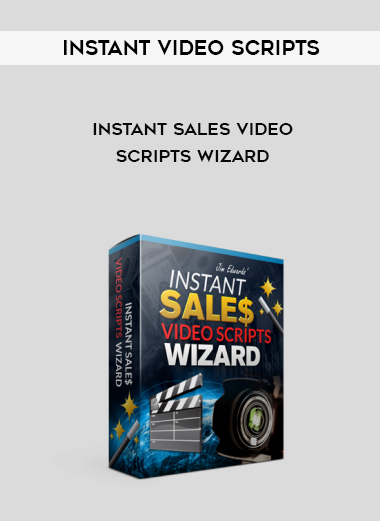





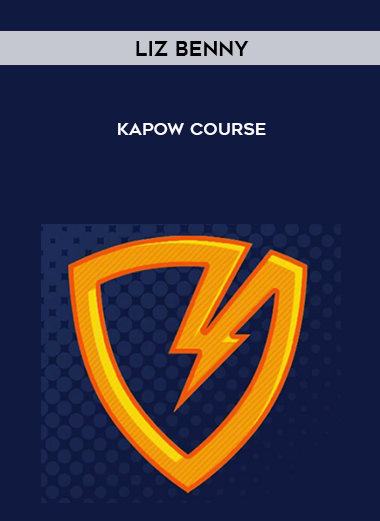

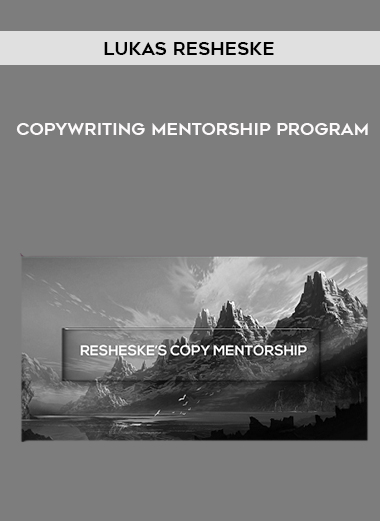
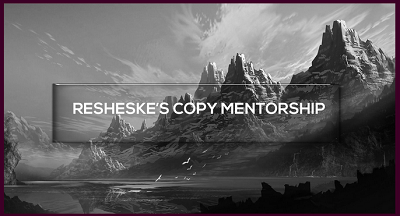










Reviews
There are no reviews yet.