Install WordPress on Computer using XAMPP
 Salepage : Install WordPress on Computer using XAMPP
Salepage : Install WordPress on Computer using XAMPP
Arichive : Install WordPress on Computer using XAMPP
Learn how to use and Install WordPress locally on computer using a free software called XAMPP.
CAUTION: If you know WordPress already, then this Tutorials is not for you!!
Did you know that you can install WordPress on your personal computer for learning and testing purposes.
The process of installing WordPress on your personal computer is also known as setting up a local server environment or localhost.
Often theme designers and plugin developers install WordPress on a local server environment to speed up their development process. An average user can use the local server environment to test plugins and/or make changes to the site before making it live for their audiences.
In this Tutorials, I will teach you you how to Install WordPress on your Windows computer using a free software called “XAMPP”.
WordPress uses PHP language. To run wordpress , our Host needs
- PHP version 5.2.4 or greater
- MySQL version 5.0 or greater
Hence we need , a localhost that supports PHP 5.2.4 or above and MySql v 5.0 or above. .Some of such popular localhost are:
- XAMPP (For Linux , windows , Mac , solaris )
- WAMP (for Windows OS)
- MAMP (For MAC Operating System )
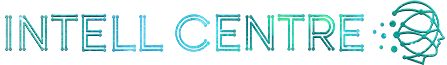
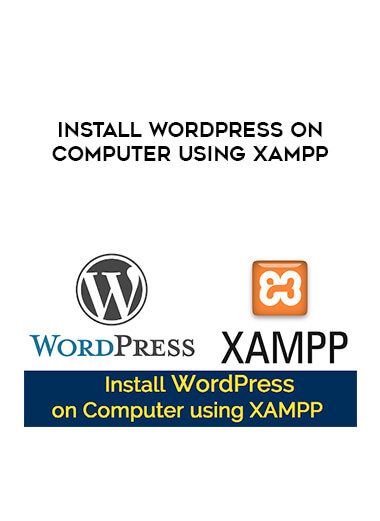
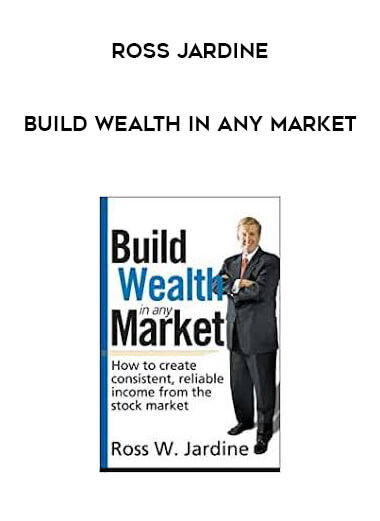
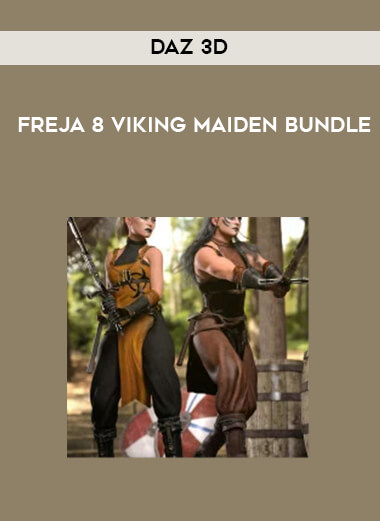


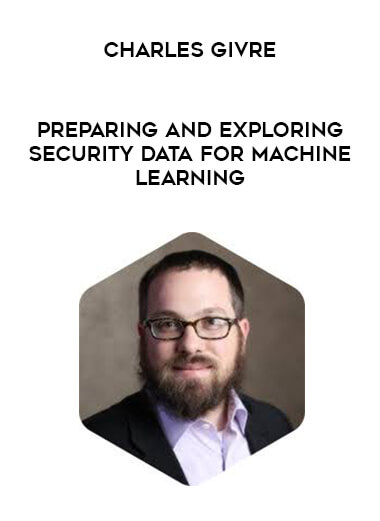
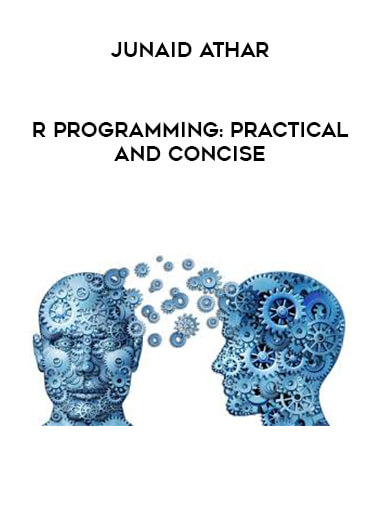

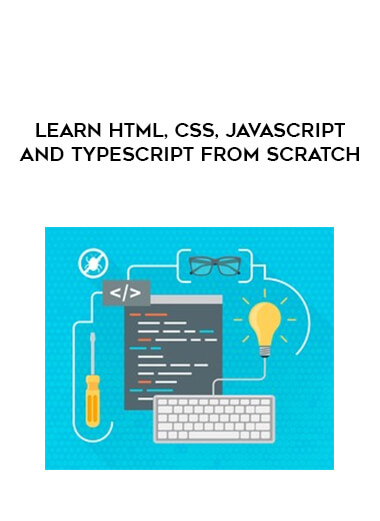
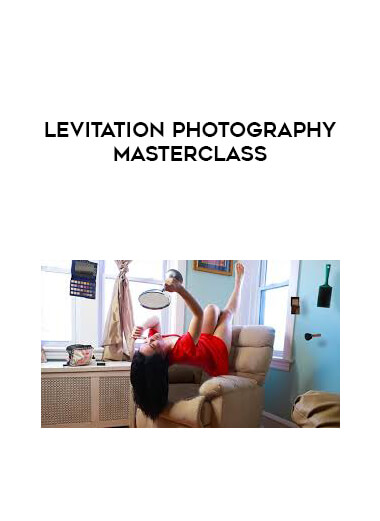
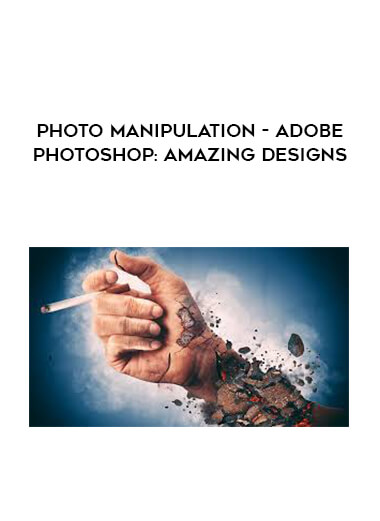
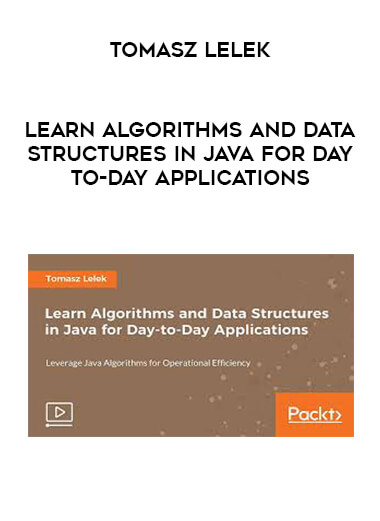










Reviews
There are no reviews yet.