Kasey Bell – The Google Certified EDUCATOR Academy (LEVEL 1)
 Salepage : Kasey Bell – The Google Certified EDUCATOR Academy (LEVEL 1)
Salepage : Kasey Bell – The Google Certified EDUCATOR Academy (LEVEL 1)
Arichive : Kasey Bell – The Google Certified EDUCATOR Academy (LEVEL 1)
HOW DOES IT WORK?
This online self-paced course includes EVERYTHING you need to know to take your skills to the next level AND pass the Google Certified Educator Level 1 Exam.
I have helped thousands become Google Certified, and I know exactly what it takes to get there. This course is self-paced so you can learn on your own terms and at your own pace. It’s like having a trainer at your fingertips 24/7.
If you paid to attend a face-to-face boot camp, you would easily spend hundreds of dollars for just two days of non-stop cramming.
Make it easy on yourself, do this at your own pace. With an in-person training, it is just one-and-done! Access this course 24/7 on your desktop, tablet, or mobile devices.
Take a Sneak Peak of What You’ll Learn
19 Modules And 50+ Detailed Video Lessons Meticulously Engineered To Get You Google Certified.
Module 1: Introduction to the Course
In this lesson, you will get an overview of the course, how to navigate, and how to download the resources.
Objectives of the course
How to navigate
How to download resources
Module 2: The Digital Classroom
In these lessons, you will learn the foundations of technology integration and best practices.
What is G Suite for Education
How to teach and improve digital literacy and digital citizenship skills
How to facilitate collaboration and group work
Module 3: Google Chrome
In these lessons, you will learn how to use a customize Google Chrome.
Overview and Customization
Chrome Tab management, Omnibox, and Incognito
The Chrome Web Store
Module 4: Google Search
In this lesson, you will learn advanced Google Search strategies.
How to conduct advanced Google searches
How to use search terms
How to use modifiers and Boolean terms
Module 5: Google Docs
In these lessons, you will learn how to use Google Docs in your Classroom.
How to create, share, and collaborate
How to provide feedback, use revision history, and suggested edits
Implementation ideas
Module 6: Google Slides
In these lessons, you will learn how to use Google Slides in your Classroom.
How to create, share, and collaborate
How to insert media, images, and other elements
Implementation ideas
Module 7: Google Forms
In this lesson, you will learn how to use Google Forms in your classroom.
How to create, collaborate, and send
How to choose a response destination
Implementation ideas
Module 8: Google Sheets
In this lesson, you will learn the basics of Google Sheets.
How to organize data
How to analyze data
Implementation ideas
Module 9: Google Drive
In these lessons, you will learn how to organize your Drive, and create and share files.
Understand cloud storage.
How to create and share documents within Google Drive.
How organize Drive.
Module 10: Google Classroom (Master Class BONUS)
In these Master Class bonus lessons, you will learn how to master Google Classroom.
How to create a class.
How to create and organize assignments.
How to give feedback and communicate with students.
AND MUCH MORE!! (9 lessons!!!!)
Module 11: Gmail/Contacts/Tasks
In this lesson, you will learn how use Gmail, contacts, and tasks to be more productive.
How to search, filter, and label gmail messages.
How to create contacts and groups.
How to create and organize tasks.
Module 12: Google Calendar
In this lesson, will learn how to create calendars, advanced settings, create events, and invite guests.
How to create and share calendars.
How to create events and invite guests.
How to use advanced settings, notifications, and more.
Module 13: Google Groups
In this lesson, you will learn how to create different types of groups and facilitate.
How to create Google Groups.
How to change the settings.
How to use groups in your classroom.
Module 14: Google Meet
In this lesson, you will learn how to create and use Google Meet and Hangouts.
How to create a Hangout chat.
How to create a video meeting in Meet.
How to use Hangouts in your classroom.
Module 15: Google Keep
In this lesson, you will learn how to use Google Keep to organize create lists and notes.
How to create and add media to notes.
How to collaborate on notes.
How to use Keep in your classroom.
Module 16: The New Google Sites
In this lesson, you will learn how to create an edit Google Sites.
How to create a new site.
How to add content to a site.
How to use Sites in your classroom.
Module 17: YouTube
In this lesson, you will learn how to search, create and share playlists, subscribe, and more.
How to search YouTube.
How to curate videos in a playlist.
How to subscribe to channels.
Module 18: Level 1 Challenges (BONUS)
In this lesson, you are given a series of challenges to complete that mimic the performance scenarios on the exam.
The best test prep!!!!
This lesson is the most valuable in the course!
Module 19: Exam Overview and Tips
In this lesson, you will be given an overview of the exam and tips for success.
How to register for the exam
What to expect on the exam
Tips for sucess
Final Quiz to Claim Your Certificate
Take a short quiz to claim you certificate for 12-hours of professional learning credit.
This is a general credit, not affiliated with any states or organizations.
12-hours of credit
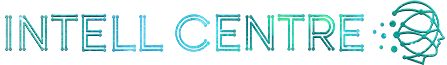

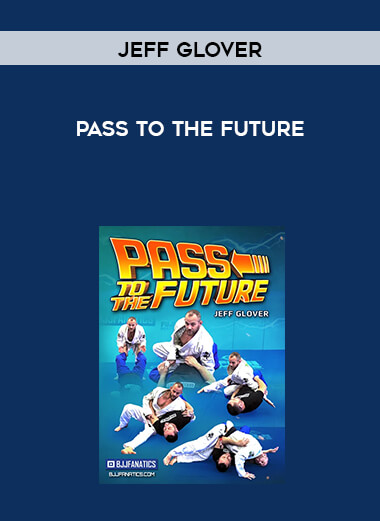
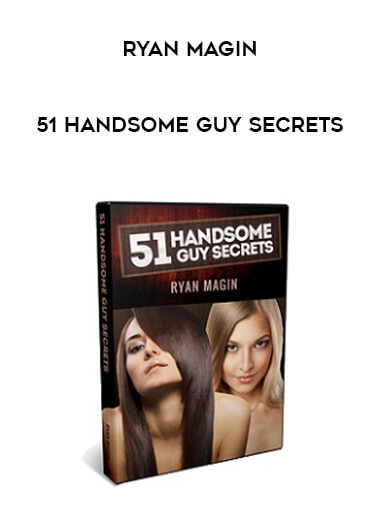

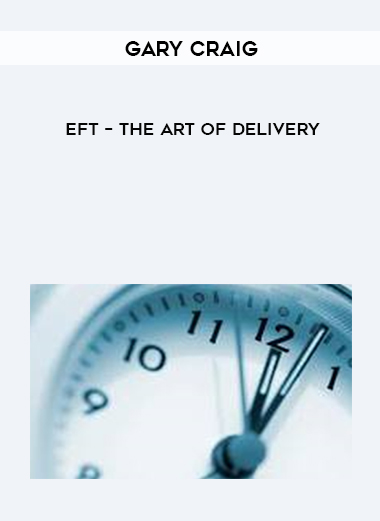

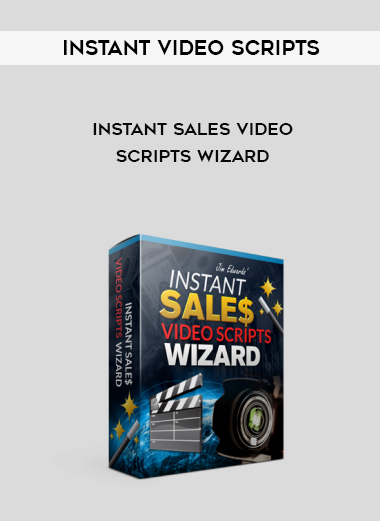







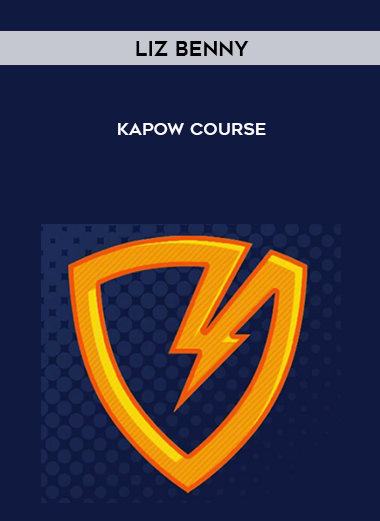

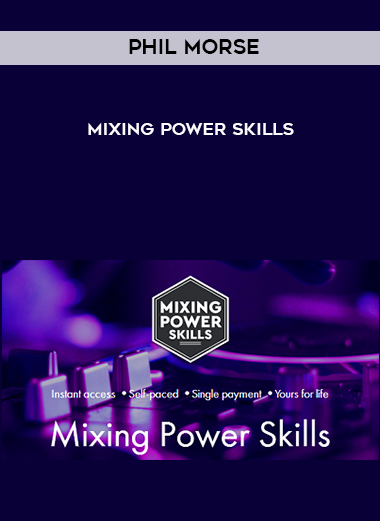

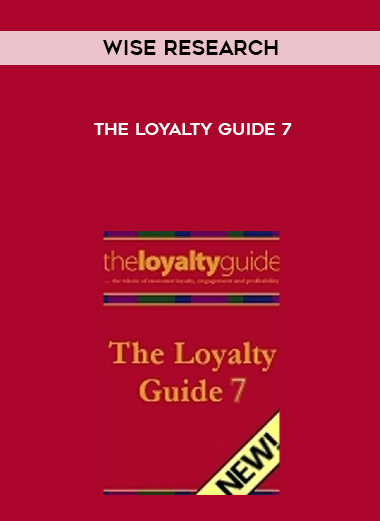
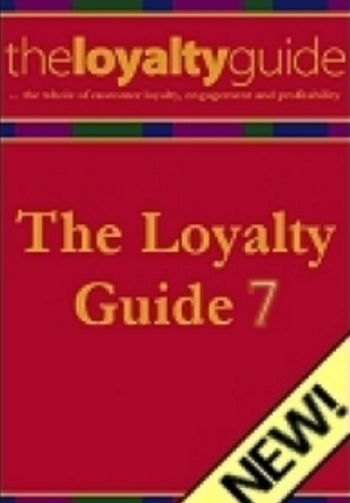










Reviews
There are no reviews yet.