The Epic Guide to iMovie for iOS (iPhone & iPad)
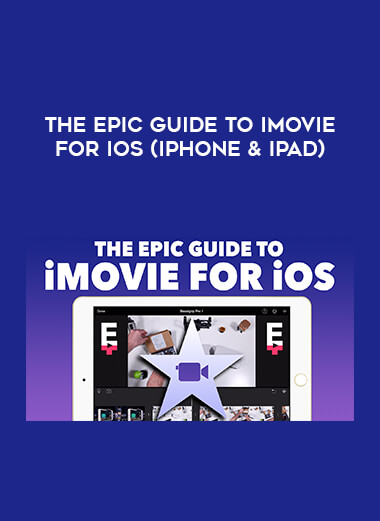 Salepage : The Epic Guide to iMovie for iOS (iPhone & iPad)
Salepage : The Epic Guide to iMovie for iOS (iPhone & iPad)
Arichive : The Epic Guide to iMovie for iOS (iPhone & iPad)
Learn to Master iMovie for iOS and Produce Pro Video Content on your iPhone or iPad.
This course will teach you how to edit pro video content on your mobile device using iMovie for iOS that looks so good, your audience won’t believe it was edited on an iPhone or iPad.
Learn essential media management and file sharing techniques
Identify the strengths/weaknesses of iMovie for iOS
Import media from a range of sourced including high-end 4K DSLRs
Make basic edits, apply transitions, titles and fx to bring your movie to life
Master advanced editing techniques including J & L Cuts; Split-screen; Picture-in-Picture; and Cutaways to B-Roll and more.
Record professional voice overs and sync externally recorded audio
Create Hollywood blockbuster style Trailers with ease
Export for PAL broadcast in 25fps using iMovie for Mac
Who is this course for?
Filmmakers who want to liberate themselves from their desk and edit on the go
Mobile Journalists producing content for web and TV broadcast
Teachers/Educators who want to equip their students with the skills to produce killer content using iMovie for iOS
Whether you’re new to editing using iMovie for iOS, or an experienced filmmaker or mobile journalist already producing content wanting to implement more advanced editing techniques, this course has everything you need to excel.
How is this course structured?
The Epic Guide to iMovie for iOS to be the most comprehensive and in-depth training series available, and it’s broken down into highly targeted bit-sized tutorials. Consume it as a traditional course or jump to exactly what you’re looking for whether you want a refresher, or are already familiar with iMovie’s basic functionality, and just want something more advanced.
Course Curriculum
Section 1: Introduction to iMovie for iOS
Preview0. Welcome to the course (0:44)
Preview1. How to use this course? (1:12)
Preview2. Is iMovie Right for you? (3:54)
Start3. iMovie on iPhone VS iPad – What are the main differences? (2:07)
Start4. Portrait VS Landscape Mode (1:02)
Section 2: Transferring Your Media Ready for Editing in iMovie for iOS
Start5. iMovie File Management Explained (1:36)
Start6. Transferring Media Using The Photos App (3:40)
Start7. Importing from DSLRs Using the Apple SD Card Reader (0:58)
Start8. Importing Using the Apple Camera Connection Kit (1:03)
Start9. Sending Media from 3rd Party Apps (2:26)
Start10. Importing from iCloud Drive (2:06)
Preview11. Using AirDrop to Wirelessly Import Media (2:42)
Start12. Importing Using iTunes File Sharing (2:50)
Section 3: Editing in iMovie
Start13. The Video, Project and Theatre Browsers Explained (1:48)
Start14. Creating a New Movie Project Using Quick Start (2:32)
Start15. Adding Media to your Project Timeline (3:11)
Start16. Using the iMovie Camera for direct capture (1:28)
Start17. Navigating the Timeline (0:59)
Start18. Arranging and Deleting Clips (0:40)
Preview19. Performing Basic Edits (2:10)
Start20. Using Transitions and Themes (3:08)
Start21. Reframing and Cropping your Shots (0:41)
Start22. Applying Video Filters (0:58)
Start23. Animating Still Images Using Ken Burns (1:37)
Start24. Make quick edits in the Photos app using iMovie (2:06)
Start25. Performing Cutaway Edits (2:04)
Start26. Picture in Picture Effect (1:35)
Preview27. Split Screen Edits (1:16)
Start28. How to Make J & L Cuts (3:16)
Start29. Making Fine Edits with Precision Editor (iPad only) (2:32)
Start30. Slow/Fast Motion, Freeze Frames and Speed Ramping (3:05)
Preview31. Using Keyboard Shortcuts (2:16)
Start32. iMovie Settings – Enabling 60FPS Export (1:18)
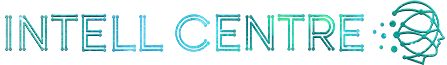
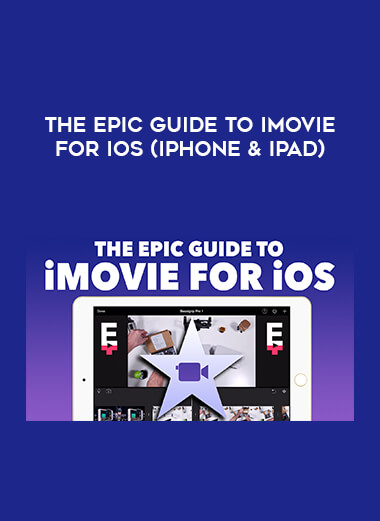
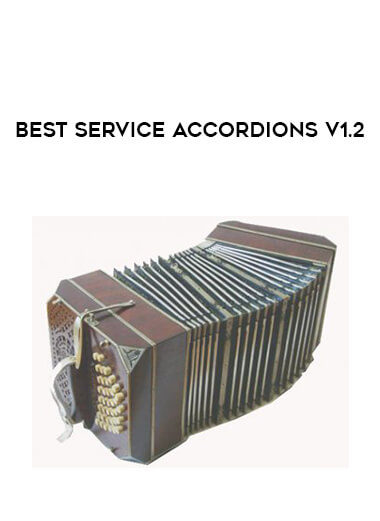
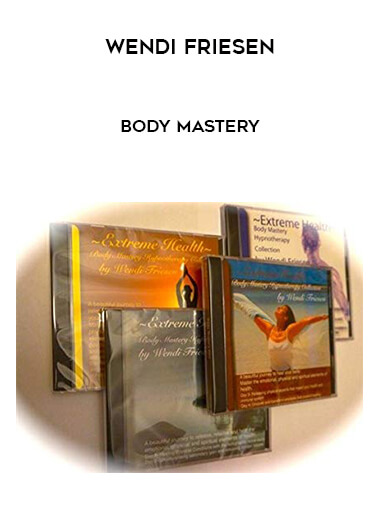

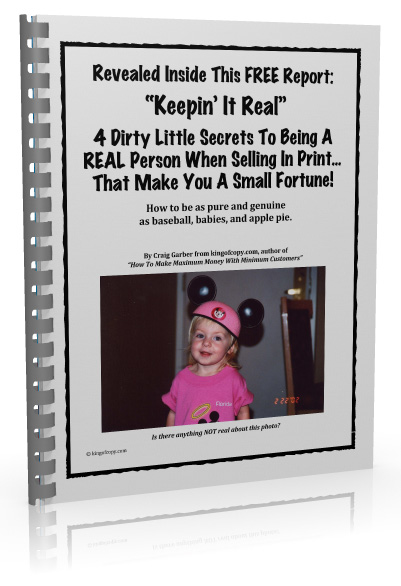

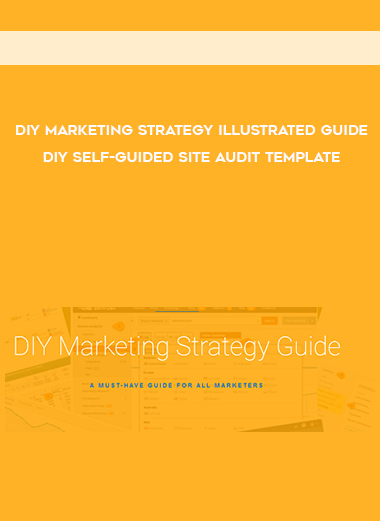





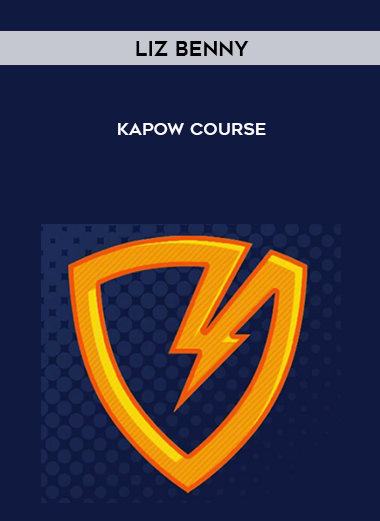

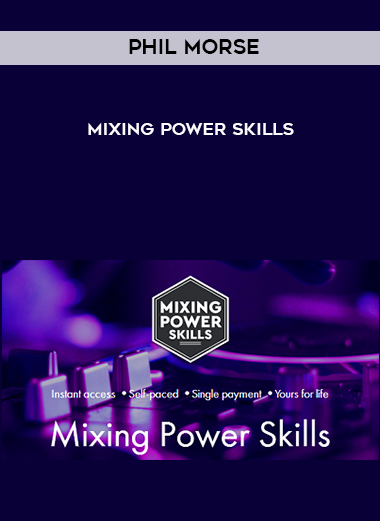

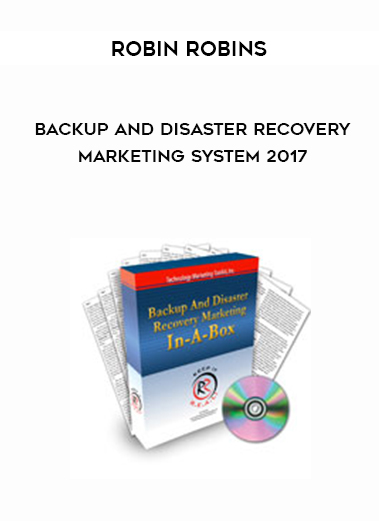
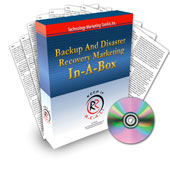
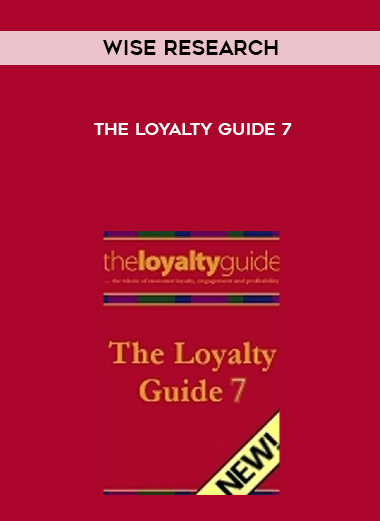
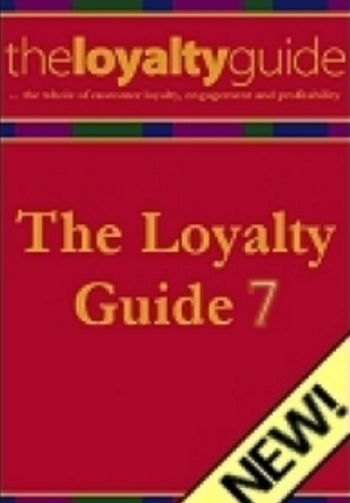










Reviews
There are no reviews yet.