Video Production Bootcamp
 Salepage : Video Production Bootcamp
Salepage : Video Production Bootcamp
Arichive : Video Production Bootcamp
In this comprehensive four-week course, we tackle video production from start to final output. We’ll cover everything from turning on your camera and shooting video for the first time, to audio, lighting, editing and more. Students will be asked to apply skills learned in the class to produce a video and will screen their production at the fourth session of the workshop.
Class One – The Basics | Three Hours
Video — your camera can shoot it but you’re not sure where to start? Have you tried video but aren’t happy with the results? Shutter, ISO, Aperture — they don’t work the same as when taking photos.
In this portion, we introduce beginner concepts and techniques necessary for shooting video with a DSLR or Mirrorless camera. Targeted at beginning videographers and anyone interested in shooting video, this course covers cinematography basics.
Class one is also available as a standalone class, Shooting Basic Video – Learn More and Register Here
Class one topics
- Choosing the Right Camera
- Lens Selection
- Video Resolution
- Video Frame Rates
- Shutter, Aperture and ISO
- Exposure Triangle for Video
- Basic Audio
- Basic Lighting
- Stabilization with Tripod and Monopod
- Intro to an Editing Timeline
Class Two – Beyond the Basics | Four hours with model shoot
In this course, we introduce intermediate concepts and techniques for shooting cinematic video.
Class two topics
- Stabilization for Video
- Advanced Lighting
- Advanced Audio
- Creative Frame Rates
- Color Profile
- White Balance
- Must-Have Gear
- Shoot Planning and Story Telling
Class Three – The Edit | Three hours
What do I do with all this video footage I shot, where do I start, how do I add music to my videos?
In this course, we introduce foundational concepts and techniques for non-linear video editing. This course covers how to work with your video footage, create sequences, work with sequences on a timeline, add transitions, add or modify audio and export your clip for viewing. In this course we will use Adobe Premiere Pro for editing but the basic concepts can be applied in any editing program.
Class three topics
- Adobe Premiere Interface
- Creating a Project
- Organizing and Importing Media
- Creating and Timeline/Sequence
- Selecting Clips
- Transitions
- Working with Audio
- Adding Music
- Adding Titles/Graphics
- Exporting Final Videos
Class Four – Review | Two hours
In the final session, students will screen their class project for the instructor and fellow students for critique and feedback.
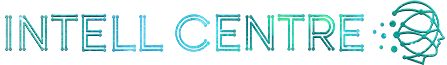
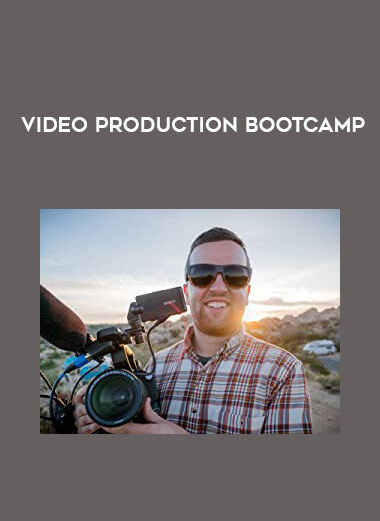
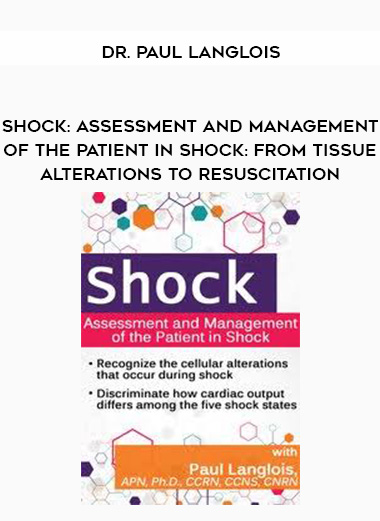
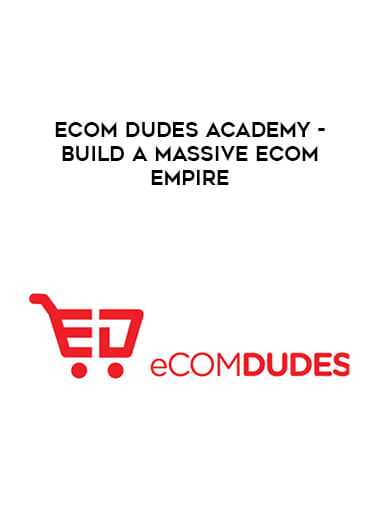



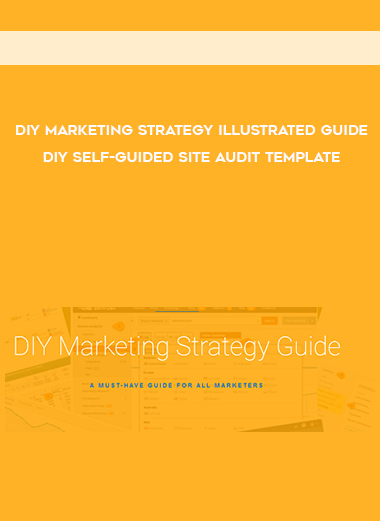

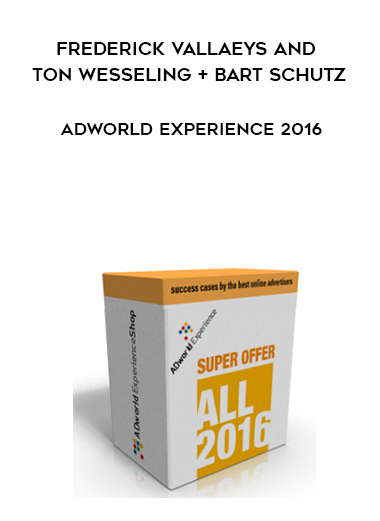
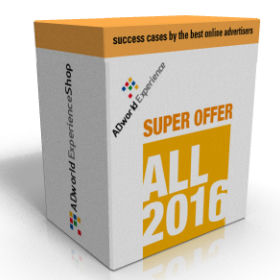


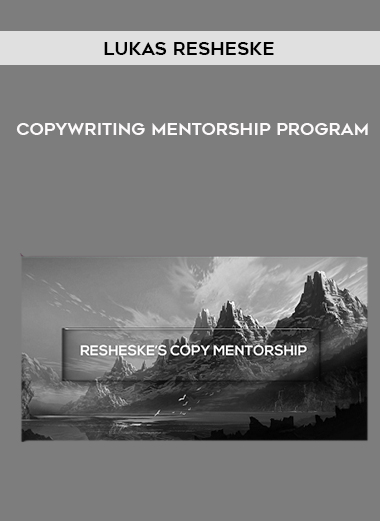
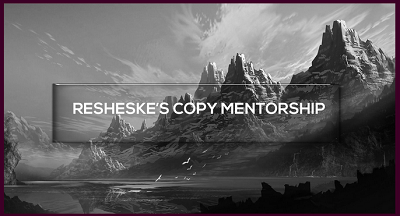
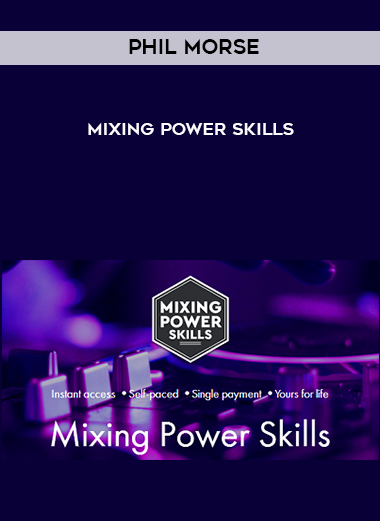

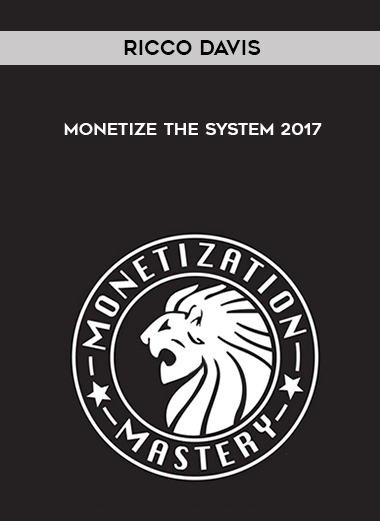

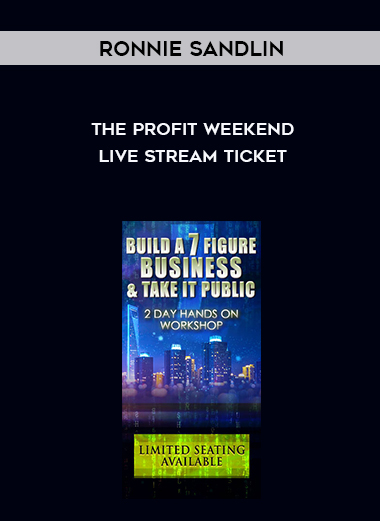
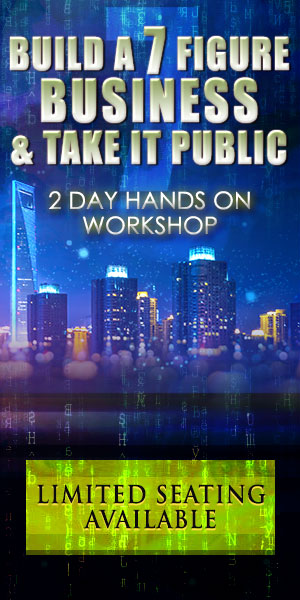










Reviews
There are no reviews yet.