WordPress Security- Secure Your WordPress Website in 5 Min.

Arichive : WordPress Security- Secure Your WordPress Website in 5 Min.
A lot of WordPress websites get hit by automated spambots that crawl the web and target default login pages like “wp-admin”, “wp-login” or “login”. These spambots will try to guess your password using default logins and passwords. It makes your site very vulnerable to hacks and sucks up the bandwidth on your web hosting.
The Myth
Here’s where I’d like to introduce you to a simple plugin that can fix all of that in less than 2 mins. I’ve used this in all my client projects and have had fantastic results. The plugin is called “WPS Hide Login“. Here’s how you do it
- Once you’ve logged into your WordPress dashboard, providing you have admin access, click on “Plugins”. This will bring up the plugin screen.
- Click on “Add new” button at the top and you’ll get to the Add Plugins screen. In the text box at the top right, type in “WPS hide login”
- Click on the install button and once it’s been installed, click on Activate.
- The plugin is now installed but you’ll still need to configure it. To do this, click on “Settings” in the left hand side menu in your WordPress dashboard.
- This is like the general settings page but if you scroll all the way to the bottom, you’ll see a new section called WPS Hide Login. Here’s where you indicate what you wanna call your login page so you can hide it from those pesky spambots.
- It the text area, type in a new name that’s non-standard. Maybe you could use something like “office” or “work”. You could use anything really, as long as it’s not something default or easy to guess like “login”, “staff” etc… Once you’ve done that click on “Save changes”.
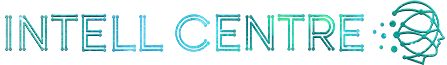

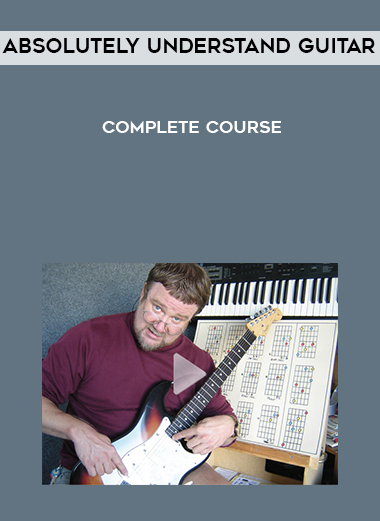
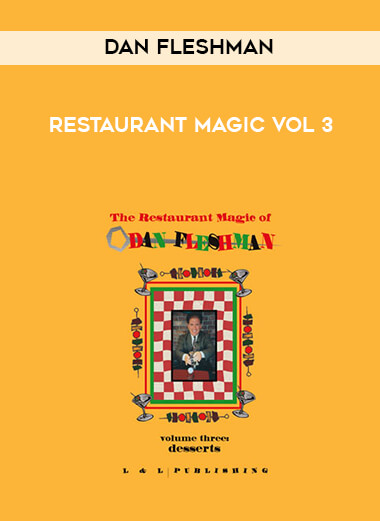

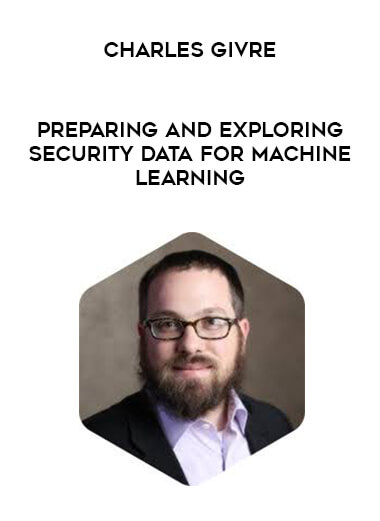


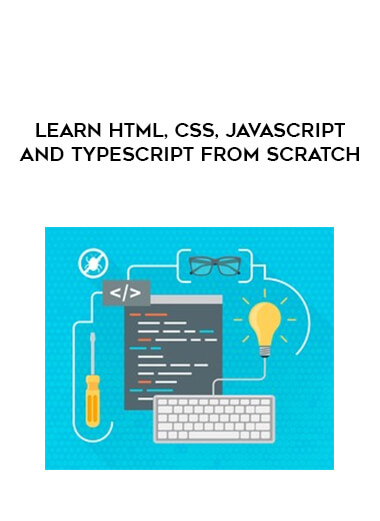
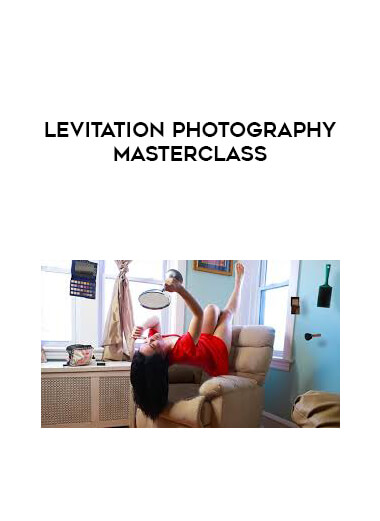

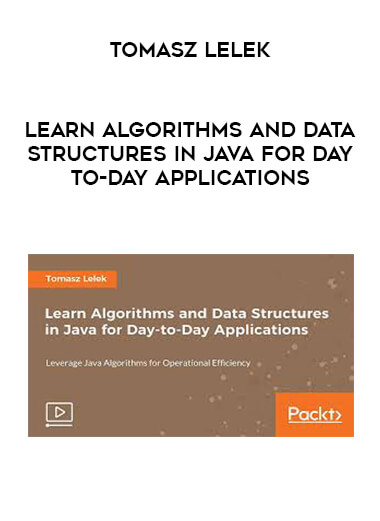
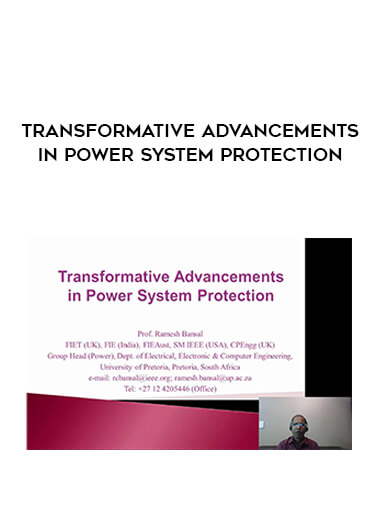










Reviews
There are no reviews yet.