7 Steps To Skyrocket Your Squarespace SEO
 Salepage : 7 Steps To Skyrocket Your Squarespace SEO
Salepage : 7 Steps To Skyrocket Your Squarespace SEO
Arichive : 7 Steps To Skyrocket Your Squarespace SEO
SEO is one of the most important, basic aspects your business.
“I was up and running faster than I expected.”
– Brandon Harman, International Photographer, Los Angeles, CA
Did you know over 90% of online experiences start with a search engine?
Often when I work on a new Squarespace website or do a website review for a client, the first thing I notice is a bit frightening: None of their SEO is setup! Literally, they pay a designer $1000+ and invested hours of time developing their website only to let it sit with no SEO optimization.
That is why we built this SEO course. For people like you and me who want to have a strong online presence without devoting 100s of hours to learn web development, SEO, and coding!
This course from Spacebar Agency is designed to give Squarespace website owner’s a clear path to put their website in the best possible position. If search engines cannot find your site, or add your content to their databases, you miss out on incredible opportunities to drive traffic to your site. We want to make sure you show up when people search for your product, service, or solution.
Contents
BOOST YOUR SEO IN ONE DAY with Spacebar’s Ultimate Squarespace SEO 1 Day Training
Course Preview (5 minutes)
3 mins
What is SEO and why do you need it? (7 minutes)
2019 SEO update for Squarespace
9 mins
[Module 1] Our Goal: Make Organic SEO work in your favor
Our Goal- Identify How Results Show In Google 1
5 mins
Our GOal – Identify How Results Show in Google 2 – Headers
6 mins
Our Goal – Keyword List
4 mins
Spacebar’s Keyword Definitions 100117.xlsx
28.8 KB
[Module 2] Before You Start: Determine Your Keywords & Your Brand One-Linear (8 Minutes)
Feeling stuck?
Keywords – Think How People Actually Search
9 mins
[Module 3] Configure ALL Squarespace Settings (15 Minutes)
Configure ALL Squarespace Settings
12 mins
[Module 4] Setting Up Page Titles & Descriptions (10-40 minutes)
Setting Up Page Titles & Descriptions
11 mins
[Module 5] Get Busy – Image Filenames (optional), Tags & Categories
Changing Image.Video File Names.mp4
12 mins
Adding Tags.Categories.mp4
7 mins
[Module 6] Setup Google Analytics (10 Minutes)
Setting up Google Analytics.mp4
11 mins
[Module 7] Verify Your Website with Google & Submit A Sitemap (8-15 minutes)
Submit Your Domain.mp4
2 mins
Verifying Your Website.mov
4 mins
Submit A Sitemap.mp4
5 mins
Have You Heard of Google AdWords? (What is Google AdWords + How Can You Use It)
What Is Google AdWords.mp4
6 mins
Final Lesson: SEO Final Review
Conclusion Video.mp4
2 mins
Next Steps: What else can you do?
Next Steps: What else can you do?
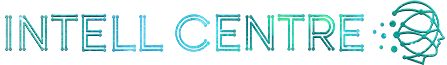


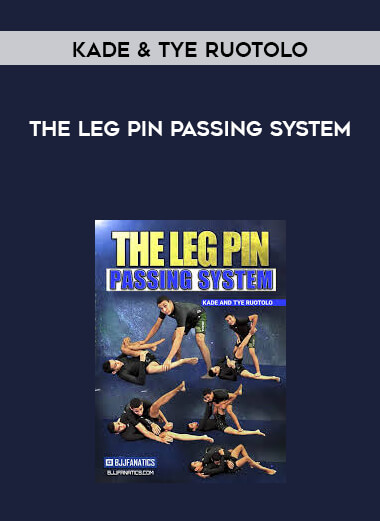

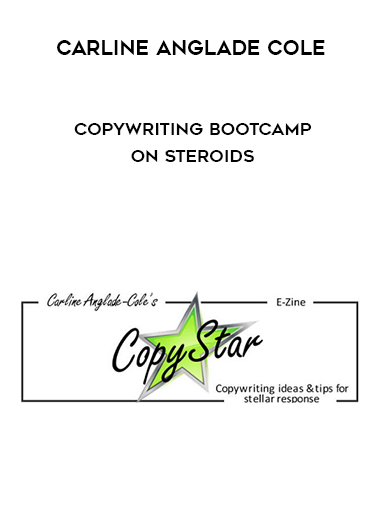
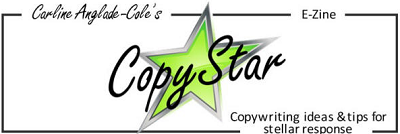
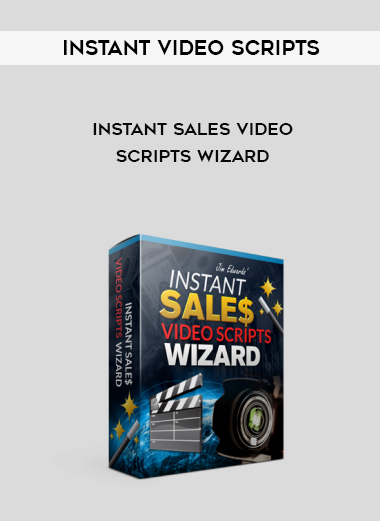

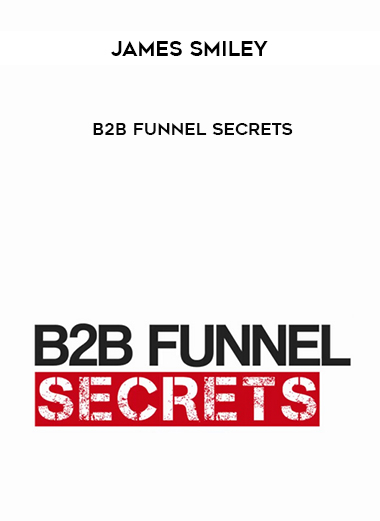





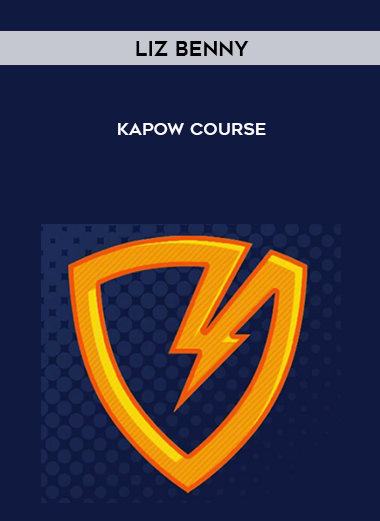

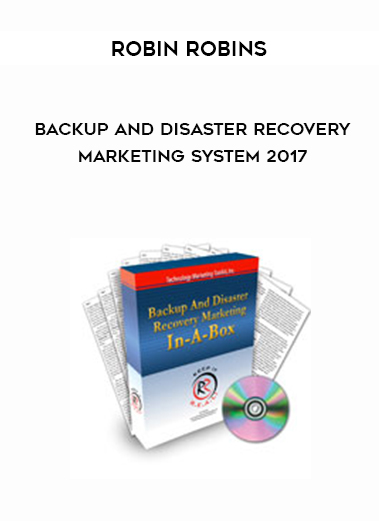
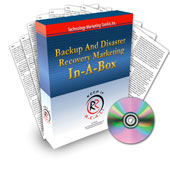
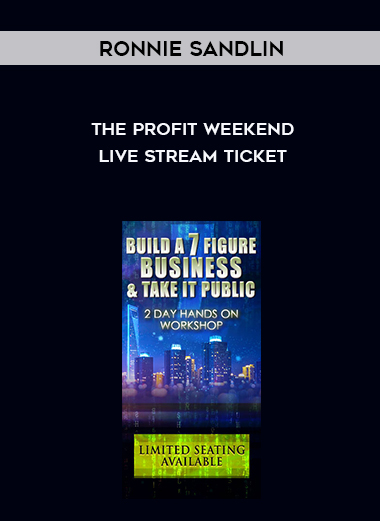
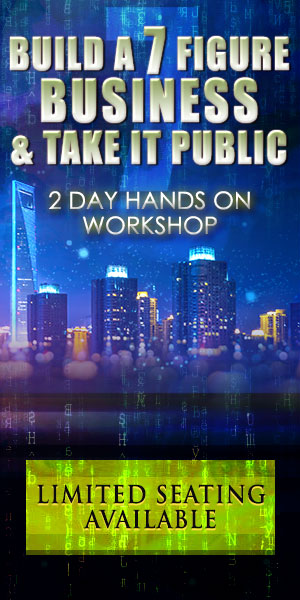










Reviews
There are no reviews yet.