Ansible for Network Engineers: Quick Start with GNS3, Ansible and Network Automation
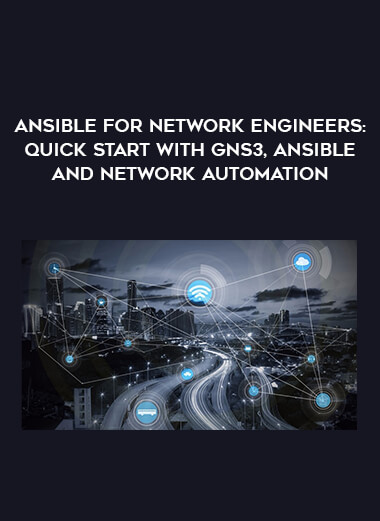 Salepage : Ansible for Network Engineers: Quick Start with GNS3, Ansible and Network Automation
Salepage : Ansible for Network Engineers: Quick Start with GNS3, Ansible and Network Automation
Arichive : Ansible for Network Engineers: Quick Start with GNS3, Ansible and Network Automation
Ansible for Network Engineers with GNS3, Ansible and Cisco IOS. Learn Network Automation & Programmability
Learn Network Automation with GNS3 and Ansible.
Do you want to program networks using Ansible, but not sure where to start? Well, this course will show you how you can start programming Cisco networks within 30 minutes.
This course was created for network engineers. There are too many other Ansible courses out there that try to make network engineers server administrators. They concentrate on server administration, installation of software packages and other server admin tasks.
This course is different.
This course is practical. I won’t talk about programming in abstract terms and make you wait before you can start automating networks. I will show you how you can quickly and easily start network programming by using GNS3, Cisco IOS and Ansible.
You will see demonstrations of the configuration of both Cisco routers and switches in GNS3. For example, how to configure multiple VLANs on a multiple switches, or how to configure OSPF on a router and more much more.
Learn how you can use Ansible to troubleshoot networks! Use a single Ansible command to retrieve mac address table information from multiple switches in seconds. Then pipe the output to a regular expression to filter down to a single MAC address.You will never troubleshoot networks the same way again!
This course shows you practical examples of using Ansible to programmatically configure Cisco network devices rather then just talking about it.
The days of configuring Cisco networks only with the command line interface (CLI) are drawing to a close. You need to add network programmability using Ansible to your skill set.
Learn how to automate networks using:
– SSH
– Ansible Network modules
– Ansible Playbooks
– Ansible ad hoc commands
Don’t reinvent the wheel. Use the tools available to you to quickly and easily automate your networks.
Course Curriculum
Welcome
StartWelcome! (9:02)
StartGood and bad news
StartAnswering your questions (1:53)
Ansible Quick Start – Ansible infrastructure requirements
StartGNS3 Initial Setup (4:09)
StartSetup SSH and view ansible.cfg settings (3:55)
StartConfigure hosts (4:02)
Startansible.cfg (2:30)
Ansible Quick Start: Ad hoc commands
StartAd hoc Ansible Introduction (1:29)
StartAd hoc Ansible Part 1 (6:09)
StartAd hoc Ansible Part 2 (9:29)
StartAd hoc Ansible Part 3 (3:07)
StartAd hoc Ansible Part 4 (6:07)
StartAd hoc Ansible Part 5 (1:18)
Ansible Quick Start: Raw Playbooks and Cisco IOS Command module Playbooks
StartPlaybook to retrieve ARP cache (4:49)
StartPlaybook to retrieve MAC address tables (2:34)
StartPlaybooks using Cisco IOS command (3:05)
StartPlaybooks using Cisco IOS command – show version save to file (3:48)
StartPlaybooks using Cisco IOS command – show run save to file (2:43)
Ansible Quick Start: Ansible CLI Playbook
StartAnsible CLI playbook (1:02)
StartRun playbook (7:25)
StartMultiple devices (9:30)
StartMultiple Plays (6:30)
Ansible Quick Start: Playbooks and Cisco IOS Config module
StartImport GNS3 project and verify networking (P99_18) (3:39)
StartCisco IOS Config Playbook 1 (P99_19) (10:10)
StartCisco IOS Config Playbook 2 (P99_21) (3:22)
StartCisco IOS Config Playbook 3 (P99_23) (6:38)
StartCisco IOS Config Playbook 4 (P99_24) (4:59)
More Content
StartAdditional Content
Cumulus Linux and Ansible Automation
StartPlease note
StartDevOps Overview (0:26)
StartAutomation overview (0:37)
StartGoal of Automation (4:40)
StartCumulus Automation (1:07)
StartMain automation methodologies (1:19)
StartPush versus Pull (2:48)
StartComparison of Automation Tools (2:14)
StartZTP and Automation (1:09)
StartAnsible Automation Example (2:57)
StartZTP script (0:39)
StartAnsible Configuration Files (0:34)
StartAnsible Configuration File – ansible.cfg (1:43)
StartAnsible Hosts File (1:36)
StartAnsible Modules and documentation (2:48)
StartAnsible ad hoc commands versus Ansible playbooks (1:04)
StartThree levels of Ansible complexity (2:51)
StartSimple interface description playbook (2:02)
StartRun a simple Ansible Playbook (1:32)
StartOutput from simple Playbook (0:59)
StartMultiple Ansible files (0:38)
StartScaling Ansible Playbooks (1:29)
StartAnsible tree (2:12)
StartOrder of Playbook execution (1:03)
StartAnsible playbook.yml (1:21)
StartAnsible variables and templates files (1:57)
StartRun an Ansible playbook (1:00)
StartReference Materials (0:26)
StartDEMO: Ansible Overview (1:41)
StartDEMO: Ansible installation (4:41)
StartDEMO: Ansible, github, playbook.yml (3:26)
GNS3 Installation and Setup
StartGNS3 2.0 Install on Windows 10 (Part 1). GNS3 GUI install and troubleshooting (12:55)
StartGNS3 2.0 Install on Windows 10 (Part 2). Local server network. GNS3 GUI, VPCS, H (7:46)
StartGNS3 2.0 Install on Windows 10 (Part 3). Cisco network using local GNS3 (14:33)
StartGNS3 2.0 Install on Windows 10 (Part 4). GNS3 VM integration VMware, GNS (8:33)
StartGNS3 2.0 Install on Windows 10 (Part 5). GNS3 VM, Dynamips, VIRL IOSv ro (11:03)
Network Automation Appliance
StartAnsible installation (11:25)
StartGNS3 Automation Container import and testing Part 1 (6:10)
StartGNS3 Automation Container import and testing Part 2 (8:34)
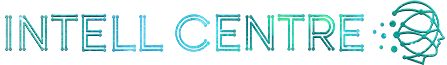


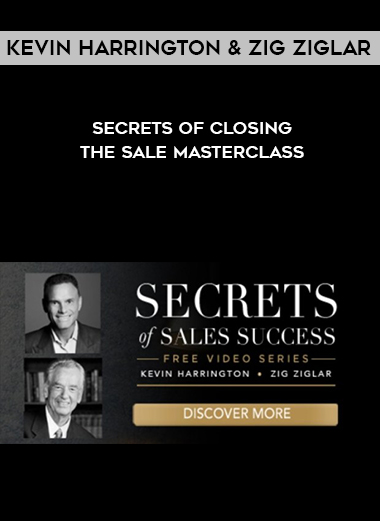

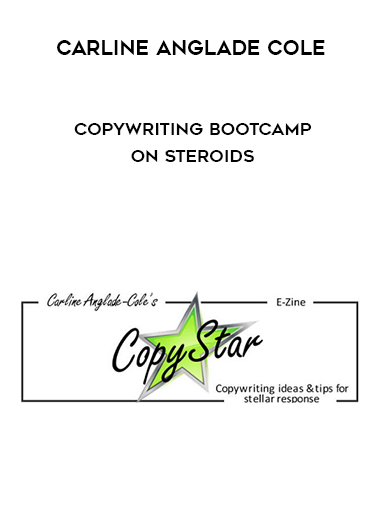
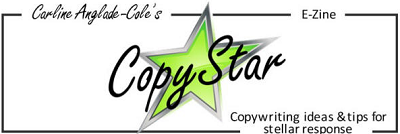
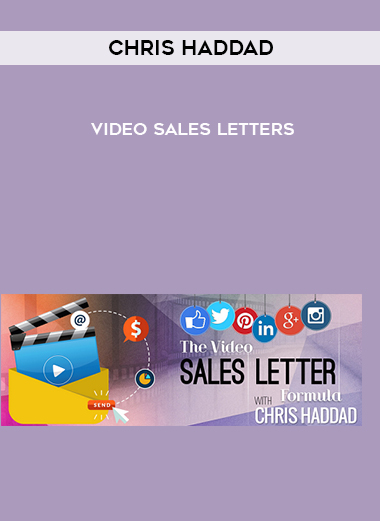

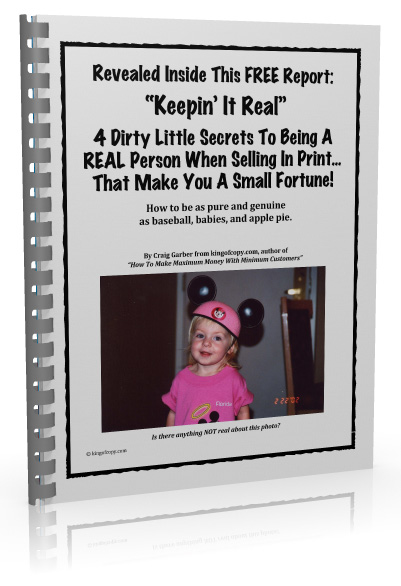

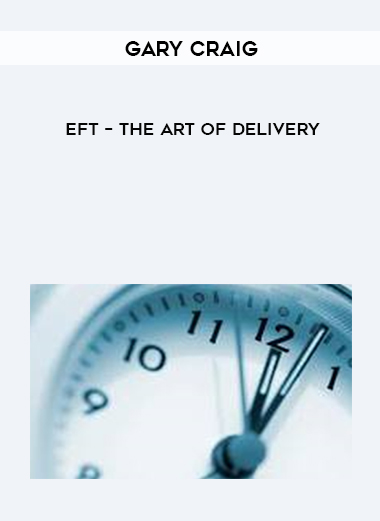



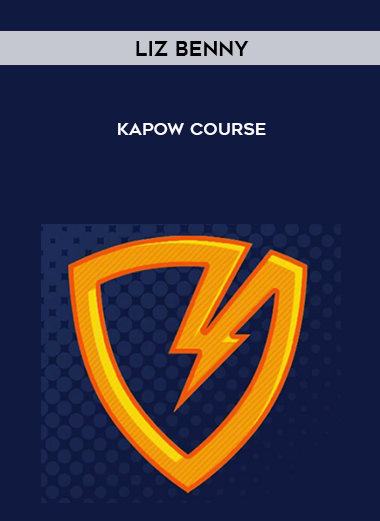

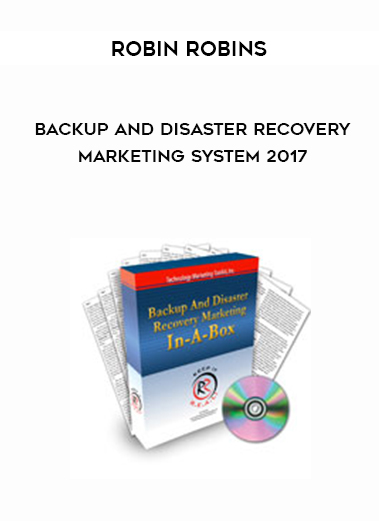
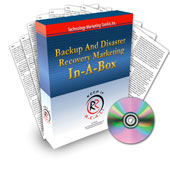
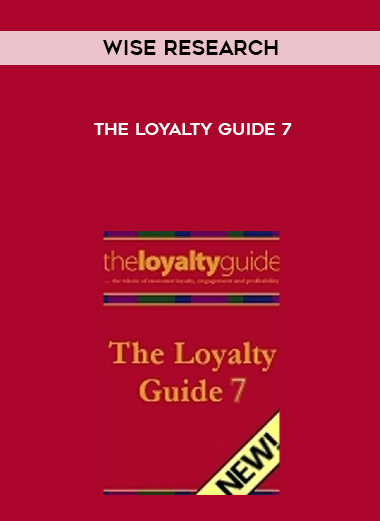
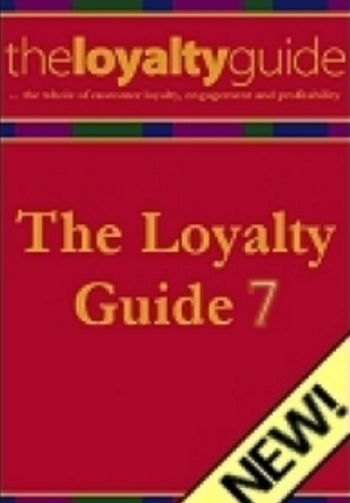










Reviews
There are no reviews yet.